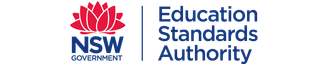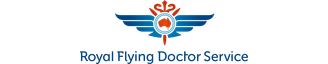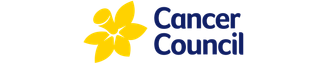GeoTrust True BusinessID EV Multi-Domain Flexi SSL
The upgraded GeoTrust True BusinessID EV SSL certificate now offers the advanced feature of securing multiple domains simultaneously, providing businesses, educational institutions, and various entities with the highest level of authentication. Featuring robust 256-bit encryption, it ensures your online presence is credible and secure. Ideal for organisations requiring comprehensive multi-domain support and the utmost trust and security.
Extended
Business Validation- 1-500Domains
Secured - $1.5MWarranty
& Assurance - 5Days or Less to IssueInstant
- 30Days
Refund Policy Secure
Site SealFree Duplication
Multiple CSR/Keys- New
Free Malware
Scanner Included Unlimited
Server Licenses- View All Features & Specs
Buy or Renew True BusinessID EV Multi-Domain Flexi
GeoTrust's True BusinessID with EV Multi-Domain certificate stands out for its comprehensive security and trust features. This top-tier certificate secures multiple domains with high-grade 256-bit encryption. It enhances customer confidence through visible trust indicators like the browser padlock and Site Seal. Ideal for businesses and institutions requiring robust multi-domain support, it's a cost-effective solution for achieving the highest authentication level.
Ultimate Security and Flexibility
With GeoTrust's True BusinessID EV Multi-Domain, you can effortlessly manage security across various domains, ensuring each benefit from Extended Validation's authoritative security. Whether for a blog, mail server, or multiple frontends, this certificate simplifies protection without compromising browser compatibility or encryption standards.
Comprehensive Protection Against Online Threats
Amidst increasing internet fraud, True BusinessID with EV is a fortress protecting your brand and visitors. The exclusive GeoTrust Site Seal not only deter identity thieves and phishing attacks but also visibly affirms your credibility and trustworthiness to every visitor.
Seamless Management and Validation
GeoTrust True BusinessID EV Multi-Domain is user-friendly, offering easy management and maintenance of your domains. The straightforward validation process supports unlimited server licenses and re-issues, ensuring your business details are always current and secure.
Unmatched Support and Warranty
Backed by a $1,500,000 warranty and unlimited server licenses, GeoTrust's support signifies your business's reliability and security. Opting for your certificate through SSLTrust provides access to an expert Australian support team ready to assist with any security concerns.
Secured with SSLTrust
Expert Team ready to help

Hollie Acres
SSLTrust Account Manager
Hollie has been part of the SSLTrust team since it was established. She is a qualified Mechanical Engineering and IT professional.
Compare GeoTrust Multi-Domain EV SSL Features
 True BusinessID EV Multi-Domain Flexi True BusinessID EV Multi-Domain Flexi |  | |
|---|---|---|
| Lowest Yearly Price | $ / year $ Saved off GeoTrust Prices | $ / year $ Saved off Verokey Prices Buy Now |
| Validation Type | Extended Business EV | Extended Business EV |
| Standard Issuance Time | 1-5 Business Days Instant | 1-5 Business Days Instant |
| Domains Secured | 1 - 500 Domains Alternate Domain Included for Free | 1 - 500 Domains Alternate Domain Included for Free |
| Secure Site Seal |  |  |
| Shows Verified Business Shows your verified business in the Certificate, Browser and included Site Seal. | ||
| Common Name Wildcard Secure unlimited subdomains under your main domain name. | ||
| Multi-Domain (SAN) | ||
| Additional Wildcards (SAN) Secure unlimited subdomains under each additional Wildcard SAN. | ||
| IPs Supported | ||
| Duplication Have multiple Certificates issued using different CSR / Keys. | ||
| Free DV Certificate You can be issued a free DV Certificate to use while your business is being validated. | ||
| Malware Scan & Monitoring A free addon will be provided to scan and monitor your website for malware. | ||
| Mobile Device Support | 99% | 99% |
| Browser Compatibility | 99% | 99% |
| Client OS Compatibility | 99% | 99% |
| CA Warranty & Assurance | $1,500,000 | $1,500,000 |
| SSL/TLS Encryption | Up to 256-bit | Up to 256-bit |
| Keys Supported | RSA-2048 or Greater ECC-233 or Greater | RSA-2048 or Greater ECC-233 or Greater |
| Signatures Supported | SHA-256 SHA-384 SHA-512 | SHA-256 SHA-384 SHA-512 |
| Refund Policy | 30 Days | 30 Days |
| Server Licenses | Unlimited | Unlimited |
| Reissuance | Unlimited | Unlimited |
| Lowest Yearly Price | $ / year $ Saved off GeoTrust Prices | $ / year $ Saved off Verokey Prices Buy Now |
Support for your True BusinessID EV Multi-Domain Flexi
We have a collection of written and video installation guides to get you up and secured fast with your new GeoTrust True BusinessID EV Multi-Domain Flexi. We also have various tools and services, such as our popular CSR & Private Key Generator, and installation checker.

- cPanel SSL Install
- GoDaddy SSL Install
- Apache on Ubuntu SSL Install
- Apache Tomcat SSL Install
- Microsoft IIS-10 SSL Install
- NGINX SSL Install
- XAMPP SSL Install
- Plesk SSL Install
- Webmin / Virtualmin SSL Install
- NodeJS + Express SSL Install
- Apache on Debian SSL Install
- WAMP on Debian SSL Install
- LiteSpeed SSL Install
- and many more...
If you need further help... Please contact our Support Team
What our SSLTrust Customers say...
We strive hard to always bring the very best in customer service to our customers.
5 out of 5 stars
5 out of 5 stars
5 out of 5 stars
5 out of 5 stars